DVD and transfer Video to PSP
This guide contains two parts:
Part1. How to rip DVD and convert MOV/AVI/WMV/ASF/Divx/Xvid/MPEG/RM to PSP MP4 video.
Part2. How to upload/transfer PSP files to your PlayStation Portable (PSP).
PSP compatible Movie/Video formats:
You can save and play movies/videos on your PSP (PlayStationPortable) system in the following file formats:
MPEG-4 Simple Profile (AAC)
H.264/MPEG-4 AVC Main Profile (CABAC) (AAC) and Baseline Profile (AAC)
In this guide we use Cucusoft PSP Video Converter, you can download this software from here for free. http://www.iphone-converter-soft.com/psp/index.htm
Part 1: How to rip DVD and convert AVI/WMV/MPEG to PSP
1. Run Cucusoft PSP Video Converter Suite. If you want to rip DVD movie to PSP MP4 Video, press the first button to open "DVD to PSP Converter". Then click the "Open DVD" button to load your DVD files and click start to rip your DVD to MP4 video.
If you want to convert MOV/AVI/WMV/ASF/Divx/Xvid/MPEG/RM or limewire and YouTube video to PSP MP4 video. Press the second button to open "PSP Video Converter”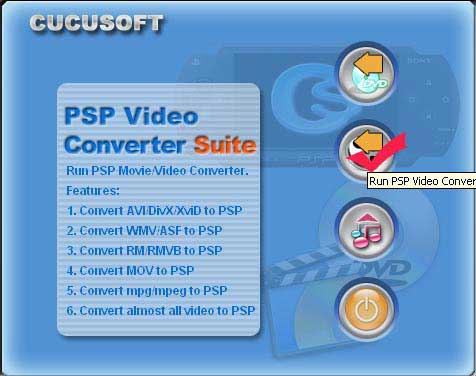
2. Click "Open file" to import your video files which you want to convert to PSP video.
3. Modify your output file settings.On "Audio/Video Output Settings" panel you can chose output format for you files such as H.264 Movie (.mp4), PSP - PSP MPEG-4 Movie (.mp4), MP3 Audio (.mp3).
Note: If you cannot find "Audio/Video Output Settings" press "Profile" button. And you can change some Audio/Video Options and save to a new output format.
4. Click "Output" button to chose where you want to put your converted PSP files.
5. Click "Convert" button to convert your video files to PSP format.
6. After conversion, there will be a Dialog window. You can choose "Open output folder to check the output file(s)" to go to the output folder or "launch PSP Video Manager to upload output file(s) to your PSP device" to go to the PSP Video Manager.
Part 2: How to transfer video to PlayStation Portable (PSP)
1. When the converting finished, this "Conversion Done" window will pop up. If you want to upload the output file to PSP right now, please choose the second option. The program will load the Cucusoft PSP Manager automaticlly. If you choose the first option, you can upload the file by lunching the Cucusoft PSP Manager Program.
2. Please make sure:
A) Your PSP/Memeory Stick is connected to your PC.
B) The PSP is power on.
C) The PSP is in USB mode.
3. After your PSP connected to pc, you will see the following right UI. Or you can run Cucusoft PSP Video Suite, and click the third button on the main window to go PSP Video Manager.
4. Choose the video you converted, click the "upload to psp" button. The file will be transferred to psp.
Ok, now you have converted your video files to PSP video and uploaded PSP video into PSP successfully.
DVD to PSP
.:: Welcome ::.

Pengikut
Sebuah Penantian yang panjang, akhirnya coretan dari keyboard dan bantuan dari mouse ini bisa terwujud di blog yang jelek ini,. Thanks To: Tuhan YME, Bapak Ibu, My Brother,Vikry Family, Saudara Tunas Muda se-Indonesia, Gblack Family, Akit, Pluto, Nopel, GMNI, Puma Camp Malang, AREMA, Pasoepati, Mas Doni, JAVA, Atma Bhakti, Noe, Semut Geni , Rebo Samin, Magetan, (kentung), The Sosoterz, The Medanks, dll ..:: Salam Satu Jiwa ::..
Links my Friends
Tukar Link dan Promosi Website - Webkios Direktori gratis untuk promosi dan tukar link website indonesia dengan berbagai macam kategori. Tambahkan website anda sekarang. Klik disini!
ADA ADA SAJA
Singkirkan Dendam dan Kebencian di bawah siar Pancasiala.

Apakah anda merasa terbantu denhgan blog ini?
Arsip Koe
-
►
2011
(20)
- ► 09/04 - 09/11 (1)
- ► 03/27 - 04/03 (19)
-
►
2010
(27)
- ► 08/15 - 08/22 (13)
- ► 05/02 - 05/09 (11)
- ► 04/11 - 04/18 (3)
-
►
2009
(14)
- ► 05/31 - 06/07 (14)
-
▼
2008
(897)
- ► 11/16 - 11/23 (36)
- ► 06/29 - 07/06 (1)
- ► 06/08 - 06/15 (5)
- ► 06/01 - 06/08 (2)
- ► 05/25 - 06/01 (55)
- ► 05/18 - 05/25 (78)
- ► 05/11 - 05/18 (59)
- ► 05/04 - 05/11 (57)
- ► 04/27 - 05/04 (69)
- ► 04/20 - 04/27 (63)
- ► 04/13 - 04/20 (101)
- ► 04/06 - 04/13 (105)
- ► 03/30 - 04/06 (46)
- ► 03/23 - 03/30 (106)
-
▼
03/16 - 03/23
(81)
- Mensetup Jaringan Server dan Client Pada sistem Op...
- Dual Boot Windows-Linux dan Linux-linux
- Setting Mikrotik dengan Speedy
- Meningkatkan kinerja koneksi Jaringan Internet.
- Tutorial Setting Mikrotik RouterOS PPPoE Client Se...
- Misteri CIA di Seputar G 30 S PKI
- Langkah - Langkah Membersihkan Virus Pada komputer
- Rasa Gatal Pada Vagina
- SMS Gratis / Free SMS
- 111 way to say I love you
- MAFIA BERKELEY DAN PEMBUNUHAN MASSAL DI INDONESIA
- Convert HTML css template to Joomla Template
- Thus Spake Zarathustra
- Adobe Photoshop: Tips and Tricks from the Experts
- BUNG KARNO PENJAMBUNG LIDAH RAKJAT INDONESIA
- Lex Luthor the unauthorized biography
- Biography of Che Guevara
- Rahasia Bisnis Online
- Blog Templetes Free
- Download Mp3 Indonesia (No Multiply No Cry)
- CARA MEMBUAT SITUS IKLAN GRATIS
- Cara Buat Situs Web GRATIS Penghasil Dollar
- Keuntungan Membuat Website
- LearnKey's - CompTIA A+
- CBT Nuggets On The Job Training Series C#
- CorelDRAW Graphics Suite X3 Essential Training
- Joomla magic Video Tutorial
- Lynda.com Search Engine Optimization
- Building the Data Warehouse
- Fireworks CS3 Essential
- Digital Image Processing: PIKS Scientific Inside b...
- Schirmer Encyclopedia of Film by Barry Keith Grant
- PS I Love You
- Balls Of Fury DVDRip
- Nero 8 Ultra Edition 8.2.8.0 Full
- Adobe Captivate v3.0.0.580 Incl Keymaker
- Duran Duran [Greatest Hits] Duran Duran Great...
- Jimmy Eat World - Chase This Light - 2007
- Scary Movie 4 Dvd Rip Downloadhttp://rapidshar...
- Anti-Porn v9.1.3.29
- Paragon Partition Manager 9.0 Professional P...
- LimeWire Pro 4.17.4 Beta
- Auto social poster for Blog
- Norton 2008 Antivirus
- The Settlers VI: Rise Of An Empire
- The Police - The Police Info: VBR ~196 kbps ...
- Freedom Writers (2007)
- Windows PE Mini CD Edition (live CD)
- NetSupport Manager v10.02
- Rapid USDownloader v1.3.4.8 With Full Plugins
- Ebook PayPal Hacks
- Billing Explorer DeskPro 6 2007 F.06
- Magazine 2008
- Song Ebook
- Ebook Nirvana Nevermind
- PDF Transformer 2.0
- Yahoo! Go For Mobile2.0
- Free Download Anti virus
- Top 10 Scientists who Committed Suicide
- DVD and transfer Video to PSP
- Tattoo's Unlimited E-book 3rd edition
- ebook 2008 Pet of The Year from Penthouse
- All Software Download Free
- Download SurfAnonymous
- Business2Go Small Business v2.10
- Full Software Download
- Recover4all Professional 2.32
- Download The History Channel
- download Pro Evolution Soccer 2008 (PSP)
- Free Download Ebook Collection
- Free Mp3 2008
- Tips Belanja Online
- Mengapa Kita perlu merokok !!!
- Arema (Aremania) atau tidak sama sekali !!!
- ANSAV 1.9.3
- Mencabut USB Flashdisk dari Komputer dengan Aman
- Hati-Hati Beli Flashdisk
- Download PC MAV All
- Memperbaiki Flash disk Rusak
- 2008 Ebook & magazine new (Kahlil Gibran)
- Linux sebagai Gateway
- ► 03/09 - 03/16 (15)
- ► 03/02 - 03/09 (16)
- ► 02/24 - 03/02 (2)
-
►
2007
(9)
- ► 12/23 - 12/30 (9)

